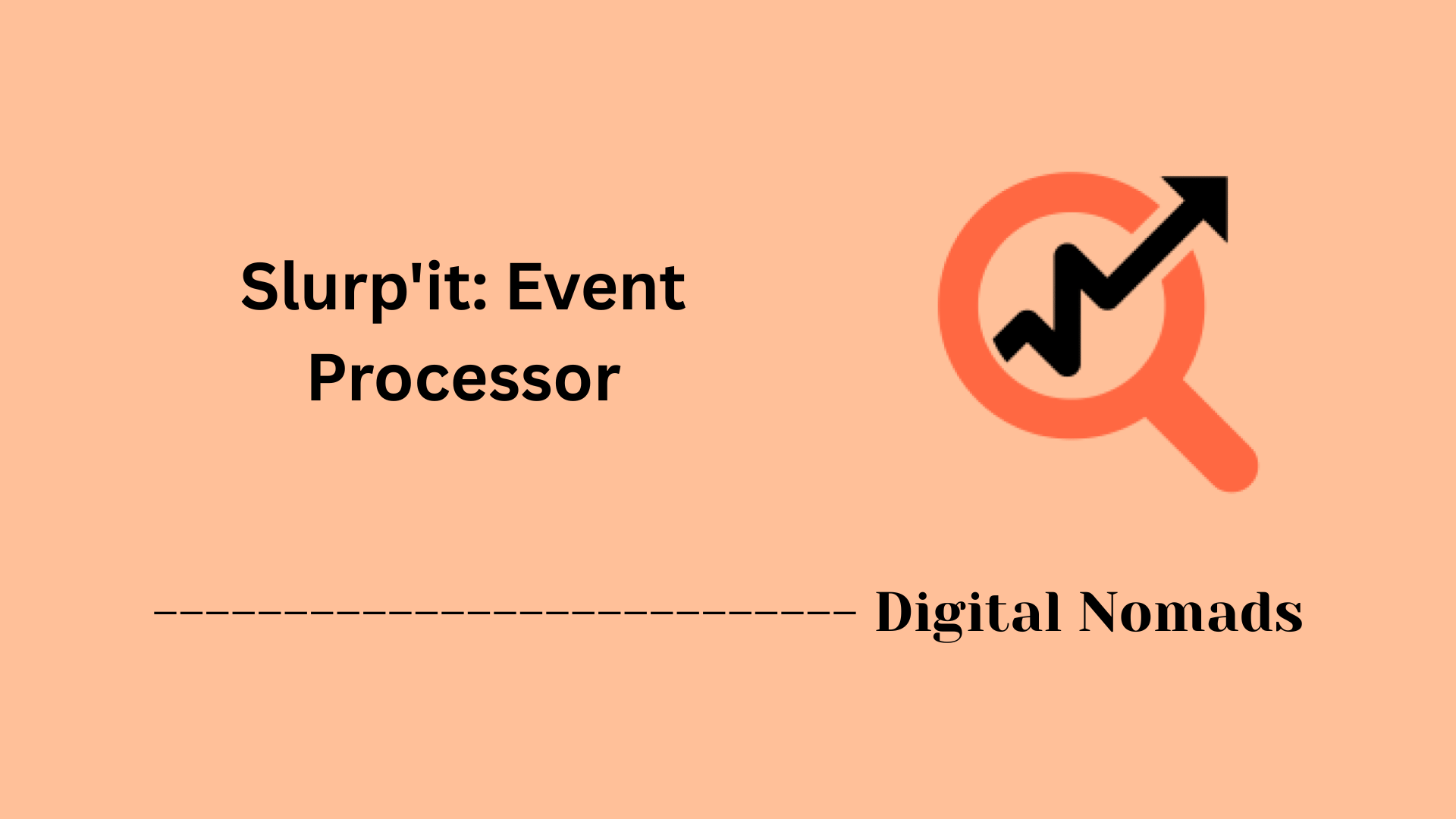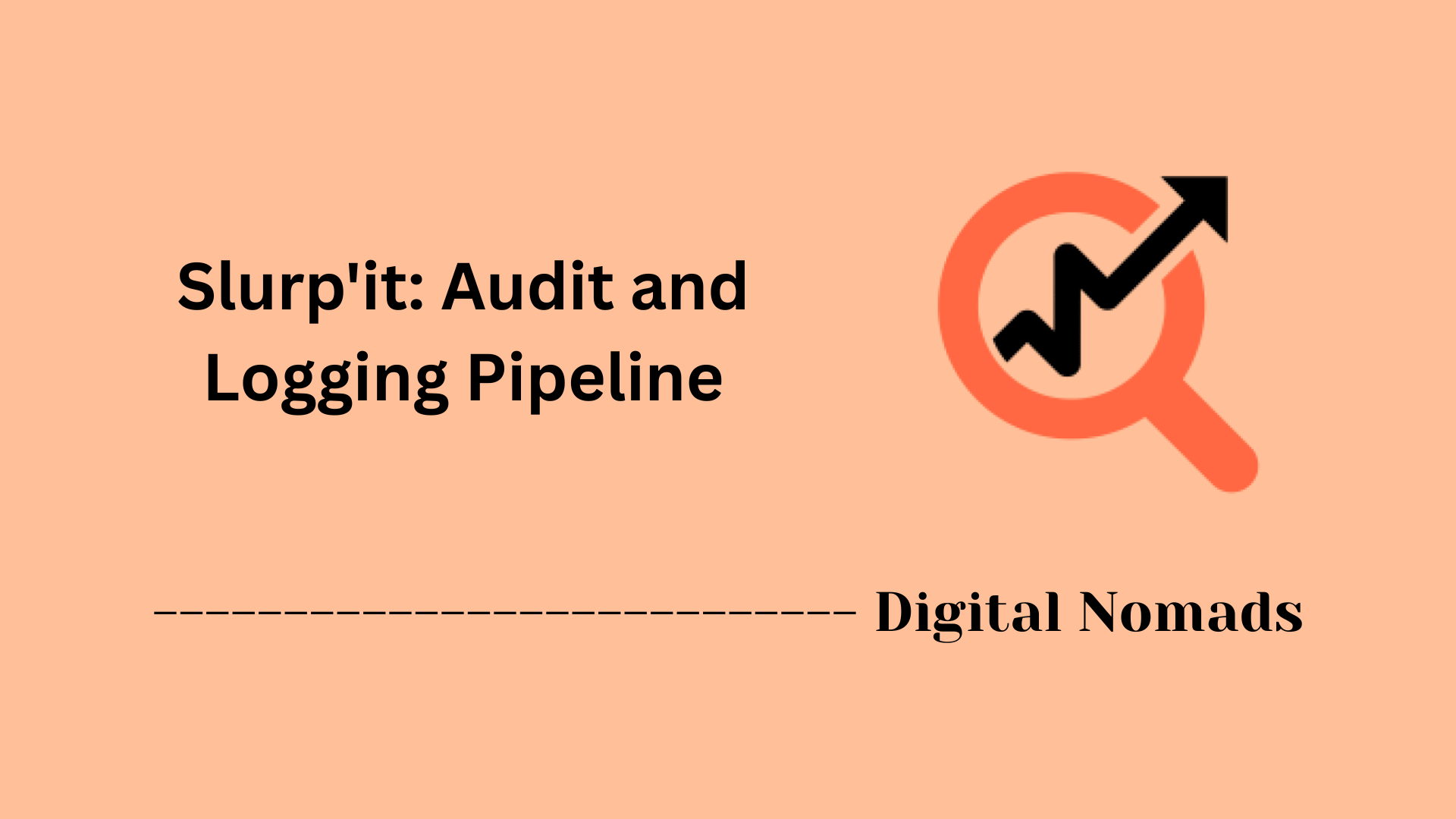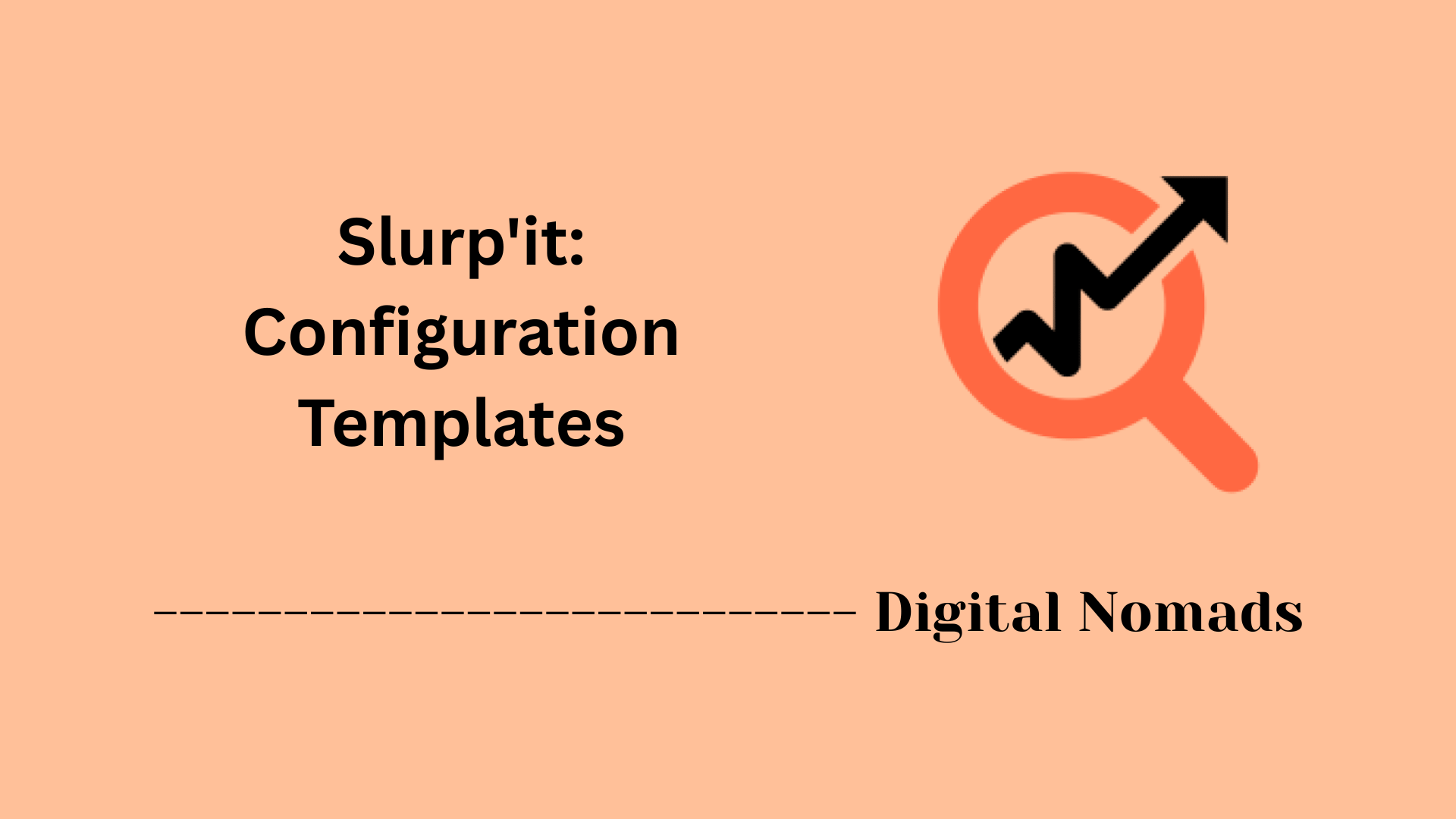Table of Contents
- Overview
- Supported Credential Vaults
- Integration Prerequisites
- General Integration Workflow
- Example – HashiCorp Vault Integration
- Best Practices & Troubleshooting Tips
- Conclusion
Slurp'it: Credential Vault Integration Overview
What Is Slurp'it Credential Vault Integration?
Slurp'it Credential Vault Integration is a feature that enables Slurp'it—a network automation and management platform—to securely access and use device credentials (like usernames, passwords, and SSH credentials) from established secret management tools called credential vaults. Instead of storing sensitive authentication information directly within Slurp'it, this integration allows the platform to pull the necessary credentials in real time from trusted vault solutions such as HashiCorp Vault, CyberArk, Azure Key Vault, AWS Secrets Manager, and Google Secret Manager.
Why Do You Need Credential Vault Integration?
Integrating a credential vault with Slurp'it is important for several reasons:
- Improved Security: Credentials are never stored in plain text within the Slurp'it platform, reducing the risk of compromise.
- Centralized Management: All authentication data is managed in one secure location, simplifying oversight and policy enforcement.
- Automation and Efficiency: Slurp'it can automatically retrieve, rotate, and use credentials for network device access, streamlining operational workflows.
- Compliance and Auditing: Integration with vaults brings enhanced auditing and control, meeting organizational and regulatory requirements.
- Reduced Human Error: Automated credential handling minimizes manual processes and the possibility of security oversights.
How Does It Work?
The integration follows a straightforward process:
- Vault Preparation: Administrators configure a vault to store device authentication data, setting up appropriate permissions and organizing credentials as needed.
- Connection Setup: Within Slurp'it, users create an integration to the credential vault using secure API endpoints and authentication methods. Only the credentials required for device management are given access.
- Credential Retrieval: When Slurp'it needs to access a device, it dynamically queries the external vault for the required credentials at runtime, instead of using locally stored information.
- Credential Rotation and Synchronization: If a credential is updated or rotated in the vault (such as a password change), Slurp'it automatically receives the updated information without manual intervention, ensuring continuous secure access.
- Audit and Monitoring: All access and retrieval actions are logged within both Slurp'it and the vault, providing full traceability and allowing for rapid identification of any anomalies.
By adopting credential vault integration, organizations can enhance security, streamline network management tasks, and uphold compliance requirements—all while reducing operational friction and risk.
Supported Credential Vaults
Slurp'it integrates with a variety of leading credential vault solutions. The following list outlines the most common vaults used, along with what each provides for secure credential management and automation in enterprise network environments.
- HashiCorp Vault: Offers highly flexible secret storage and granular access control. Often chosen for environments requiring fine-tuned policy enforcement and automation at scale.
- CyberArk: Designed for robust privileged access management. Suited for organizations with strict compliance requirements and complex credential governance needs.
- Azure Key Vault: Integrates seamlessly within Microsoft Azure environments, providing secure storage and access management for secrets and certificates in cloud-native and hybrid deployments.
- AWS Secrets Manager: A cloud-native solution that enables simplified lifecycle management of secrets across AWS environments, supporting automated rotation and granular access policy integration.
- Google Secret Manager: Supports secure, centralized storage and workflow integration for secrets in Google Cloud environments, with detailed auditing and flexible access permissions.
Before starting your integration, confirm compatibility for your specific platform and version. Each vault may require unique configuration steps when mapping secrets to Slurp'it credential fields and controlling access policies.
Integration Prerequisites
Before connecting Slurp'it with an external credential vault, make sure you have completed the following steps:
- Obtain Administrative Access: Ensure you have administrative rights on both the Slurp'it instance and the credential vault you plan to integrate. This will allow you to register applications, set permissions, and modify configurations as needed.
- Service Account or Application Setup: Create a service account or application registration within the vault platform. Set the minimum privileges required for Slurp'it to retrieve secrets or passwords, adhering to the principle of least privilege.
- Network Connectivity: Confirm that your Slurp'it environment can securely communicate with the vault's API endpoints. This may involve configuring firewalls, proxies, or VPNs to permit outgoing traffic over required ports.
- Vault Metadata Details: Gather all required connection parameters such as the vault's API address, tenant information, client or application IDs, and any secret values that will authenticate Slurp'it with the vault.
- Define Secret Locations: Decide where in the vault your sensitive credentials (such as device usernames and passwords) will be stored, ensuring logical organization and proper permissions.
- Documentation and Approvals: Document your integration plan, including architecture diagrams and access controls, and secure any required security or compliance approvals before implementation.
Carefully reviewing these prerequisites will streamline your vault integration process and help maintain a secure, auditable workflow across your infrastructure management solutions.
General Integration Workflow
The following step-by-step workflow outlines how to integrate Slurp'it with your chosen credential vault to securely manage and automate credential usage across your network infrastructure:
- Create or Identify Vault Secrets: Define and store your device credentials such as usernames, passwords, and SSH credentials within the vault, organizing them under appropriate namespaces or access policies to maintain security and order.
- Configure Slurp'it Vault Connector: Access the integrations section in the Slurp'it interface and select your vault type. Enter the necessary connection metadata including URI, client or application identifiers, authentication tokens, and specify how vault entries map to Slurp'it credential fields.
- Permission Scoping: Grant Slurp'it read-only access exclusively to the necessary secrets required for device management. Continuously review and audit access logs to ensure compliance and detect anomalies.
- Testing and Validation: Use Slurp'it's built-in "Test Connection" feature to verify it can retrieve and apply credentials correctly to target devices. Perform rotation of credentials within the vault and confirm that Slurp'it synchronizes changes automatically without manual intervention.
Following this workflow will help you establish a secure, efficient integration between Slurp'it and your credential vault, reducing administrative overhead and improving infrastructure security.
Example – HashiCorp Vault Integration
This example illustrates a typical step-by-step process to integrate Slurp'it with HashiCorp Vault, a popular secret management solution, to securely manage credentials for network devices.
| Step | Description |
|---|---|
| Create Secrets |
Store device credentials such as usernames, passwords, and SSH credentials as name-value pairs within a defined Vault path (e.g., secret/network/). Organize entries logically to facilitate access control and retrieval.
|
| Configure Access | Register an application role for Slurp'it in Vault, and bind policies that restrict read access strictly to the secret paths Slurp'it requires. This enforces least privilege and minimizes risk exposure. |
| Connector Setup | In Slurp'it's integration interface, enter the Vault server address along with the approle ID and secret ID credentials generated for Slurp'it. These details enable Slurp'it to authenticate and communicate securely with Vault. |
| Map Secrets |
Define the mapping between Vault stored entries (e.g., username, password, ssh_credential) and Slurp'it's credential fields to ensure proper assignment during device access.
|
| Deploy & Test | Run discovery or configuration jobs in Slurp'it to verify credentials are retrieved correctly and applied to target devices. Validate the integration by performing credential rotations in Vault and observing automated synchronization in Slurp'it. |
Best Practices & Troubleshooting Tips
To ensure a smooth and secure experience when integrating Slurp'it with external credential vaults, follow these recommended practices and review common troubleshooting approaches if issues arise.
Best Practices
- Enable Audit Logging: Activate logging on both your chosen vault and the Slurp'it platform. This maintains a detailed record of every credential access and action, supporting both security monitoring and compliance reviews.
- Apply Least Privilege: Configure permission policies so Slurp'it receives only the minimum required access, ideally in read-only mode for just relevant vault entries. Avoid granting broad or administrative access to strengthen your security posture.
- Automate Credential Rotation: Implement automated rotation schedules for credentials within your vault. Test and verify that Slurp'it picks up fresh credentials seamlessly without any manual intervention.
- Redact Sensitive Data: Ensure all monitoring, logs, and reports are configured to avoid displaying sensitive credential data in plain text at any point during operation or troubleshooting.
- Maintain Documentation: Keep thorough documentation outlining which vault entries map to each infrastructure component, access permissions, and configuration details. Update this documentation whenever changes occur.
Troubleshooting Tips
- Cannot Retrieve Credentials: Recheck the specified vault path, permissions for the service account, and verify network communications between Slurp'it and the vault endpoint.
- Access Is Denied: Inspect the configured policies or roles within your vault platform to confirm proper permission scope. Revise as needed to grant Slurp'it access to only the intended entries.
- Problems with Synchronization: If credential updates are not reflected, review your rotation schedule in the vault and verify any caching or polling configuration on the Slurp'it side.
- Timeouts or Network Errors: Check firewall rules, proxy settings, and network routes to ensure that Slurp'it has unimpeded access to reach the vault's API endpoint.
- Integration Testing Fails: Use built-in test functions to validate the end-to-end integration. This helps isolate issues between authentication, permissions, or the mapping of secrets to device credential fields.
Following these best practices and troubleshooting steps will help you maintain a secure, resilient, and well-documented integration between Slurp'it and your credential vault solution.
Conclusion
In this blog post, we explored the crucial steps to integrate Slurp'it with various credential vault solutions. From understanding the range of supported vault platforms to preparing prerequisites and following a clear integration workflow, we covered the essential stages to ensure a successful and secure connection. The example using HashiCorp Vault provided practical insights into deploying Slurp'it with a popular vault, while the best practices and troubleshooting tips aimed to help maintain a resilient and compliant environment.
By leveraging credential vault integrations, you not only enhance security through centralized management and controlled access but also improve operational efficiency by automating credential retrieval and rotation. Careful planning, adherence to least privilege principles, and thorough testing are foundational to a smooth implementation.
Thank you for following along this journey to strengthen your network infrastructure automation with Slurp'it. If you have questions or want to share your experiences, feel free to reach out. Happy automating!