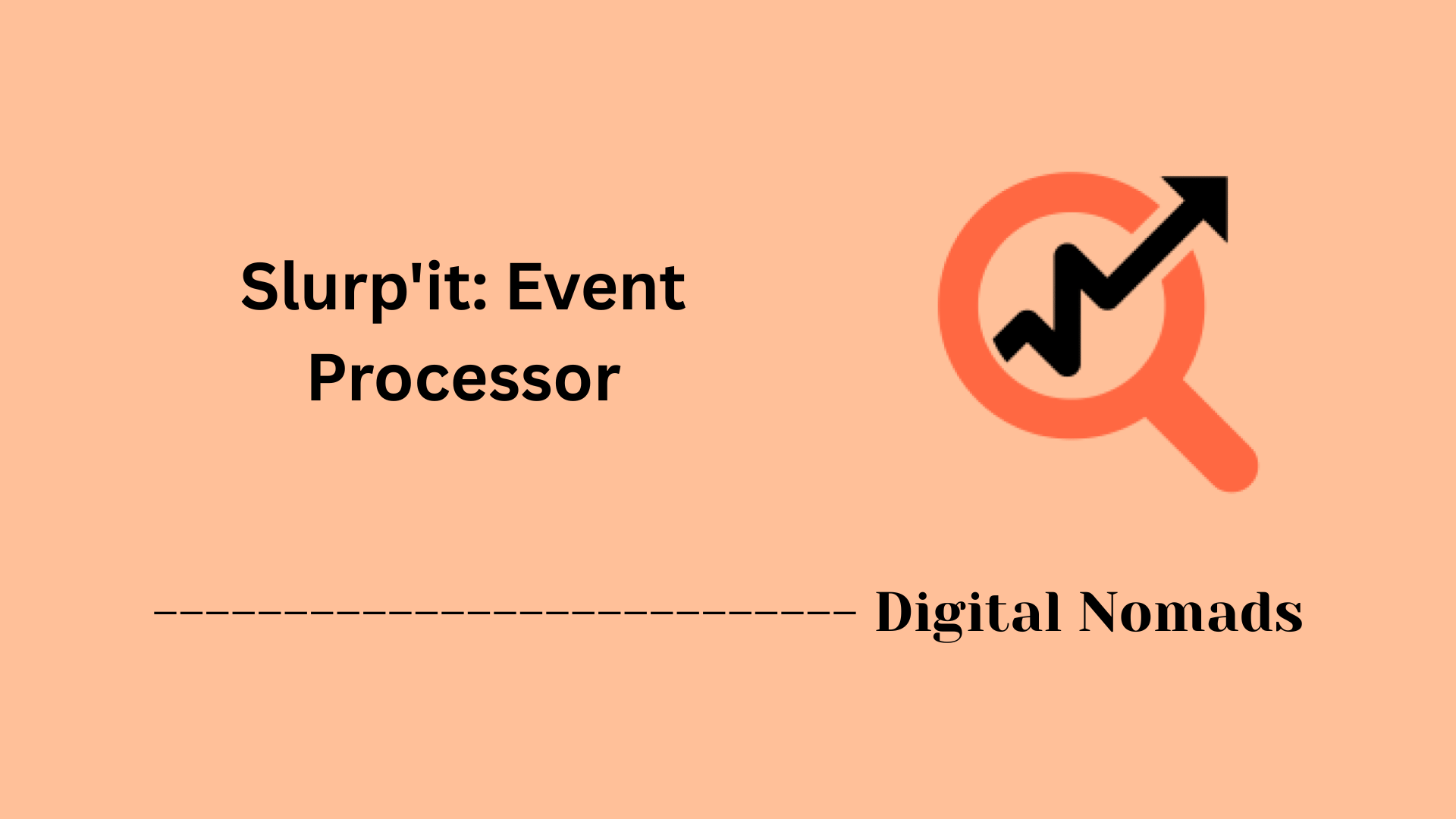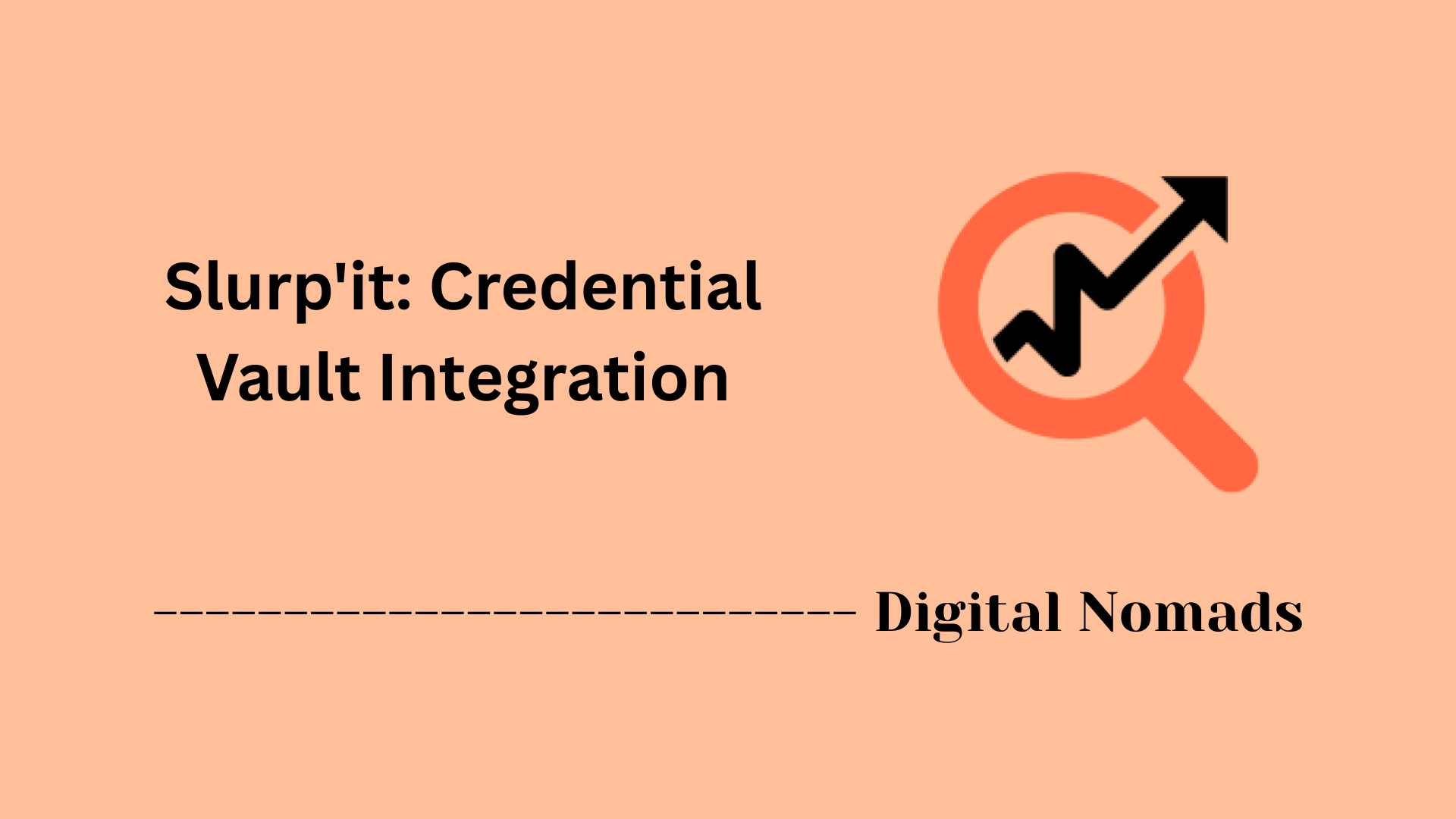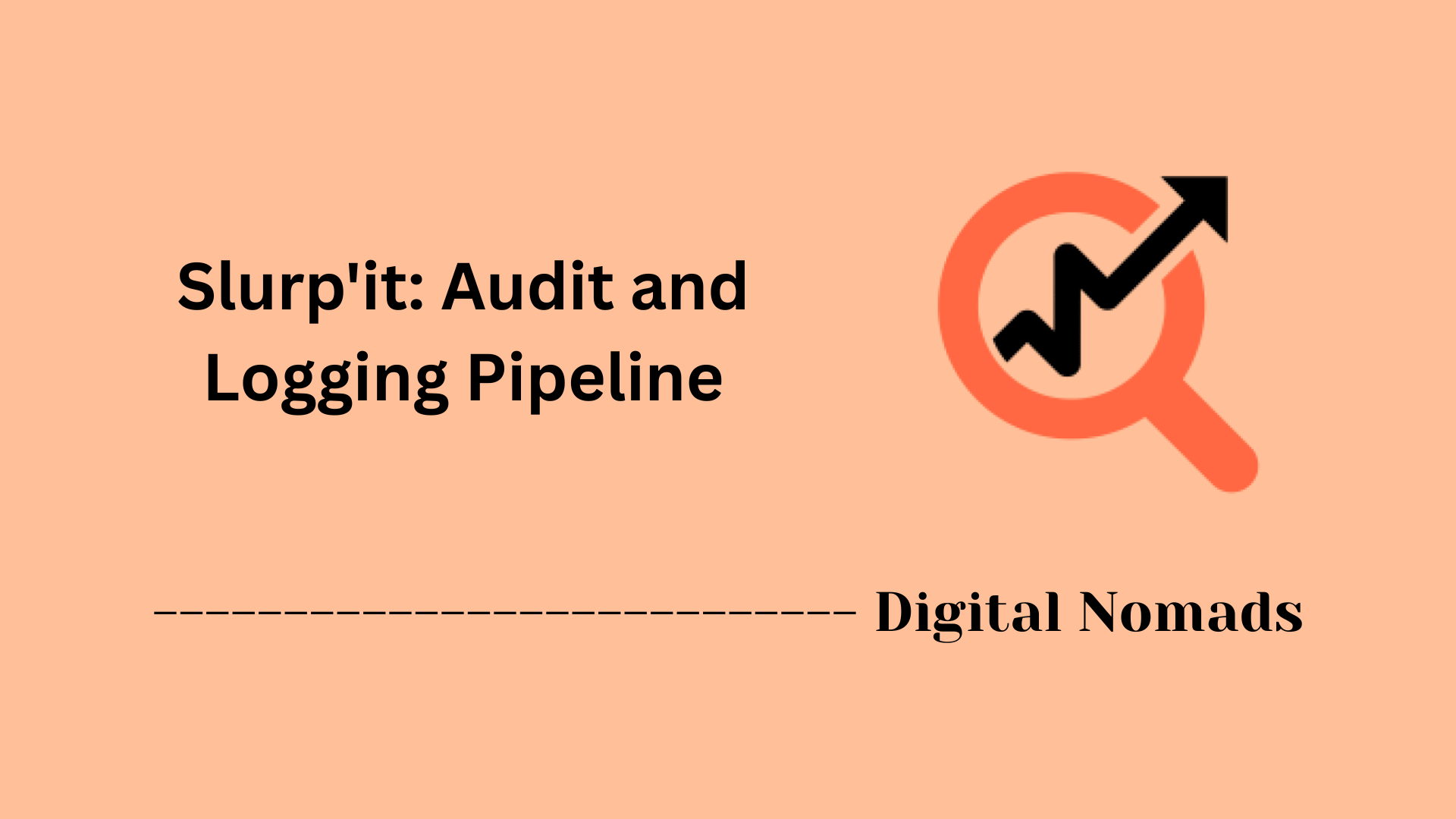Table of Contents
- Overview
- Core Components
- Prerequisites
- Configuration
- Validation
- Troubleshooting
- Conclusion
Slurpit Deep Dive: Overview
What Is Slurpit?
Slurpit is an advanced network automation platform designed to orchestrate, manage, and streamline the deployment, configuration, and maintenance of diverse infrastructure environments. Built for network and security professionals, it brings together modular automation pipelines, deep inspection capabilities, and seamless integration with both on-premises and cloud-native infrastructure.
At its core, Slurpit enables organizations to automate complex, repetitive workflows—such as provisioning network devices, enforcing security policies, and monitoring compliance—through a central controller and a flexible connector framework. Its intent is to promote consistency, increase operational efficiency, and reduce manual intervention in the lifecycle management of network infrastructure.
Why Do You Need to Know About Slurpit?
- Simplifies Operations: Slurpit automates time-consuming infrastructure tasks, helping network teams move away from error-prone manual steps and toward fully automated provisioning, maintenance, and monitoring.
- Enhances Security: Through deep inspection, credential vault integration, and standardized policy enforcement, Slurpit helps teams secure infrastructure at scale.
- Accelerates Innovation: By providing a programmable interface for automation, Slurpit frees up engineers to focus on strategic projects instead of routine operational work.
- Improves Compliance & Auditability: Slurpit records granular logs and audit events for every action taken, supporting regulatory requirements and internal governance.
- Adapts to Hybrid Environments: Whether your infrastructure is in the cloud, on-prem, or hybrid, Slurpit’s connector framework allows it to work across diverse platforms with unified workflows.
How Does Slurpit Work?
Slurpit operates through these fundamental elements:
- Controller: The engine that orchestrates automation pipelines, processes API requests, and maintains workflows.
- Connector Framework: Modular plugins that integrate with a wide range of infrastructure types (e.g., switches, firewalls, cloud APIs), translating automation requests into actionable changes.
- Templates: Reusable configuration blueprints allow teams to define compliant, repeatable deployments.
- Credential Vault Integration: Securely manages secrets and credentials across automation stages.
- Audit & Event Logging: Tracks every action and change for traceability, troubleshooting, and compliance.
- Event Processor: Monitors real-time infrastructure states, quickly responding to issues by initiating remediation or alerts.
A typical Slurpit workflow begins with defining automation templates and configuring connectors for your target environments. The controller then executes deployment, continuously logging actions and providing visibility into each step. If a configuration drift or issue arises, automated remediation workflows can be triggered to maintain infrastructure consistency and security.
Slurpit’s modular, extensible architecture makes it effective for both small teams looking to standardize manual tasks and large enterprises requiring coordinated automation across complex, distributed environments.
Core Components
These are the foundational elements that enable Slurpit to automate secure network infrastructure provisioning and deep inspection workflows:
- Slurpit Controller: Acts as the orchestration engine, handling API requests, deployment logic, and interactions with infrastructure endpoints. It provides the central intelligence for automated pipeline execution.
- Connector Framework: Provides extensible plugins or modules for integrating with diverse network platforms (cloud-native, on-prem, or hybrid). Each connector translates Slurpit’s requests into actionable tasks on the target system.
- Configuration Templates: Define reusable network and security policy templates, allowing teams to standardize deployments while ensuring compliance with organizational requirements.
- Audit and Logging Pipeline: Captures granular logs and change events for every automation action taken. This ensures traceability, aids in troubleshooting, and supports regulatory auditing needs.
- Credential Vault Integration: Interfaces with secret-management systems to securely store and retrieve sensitive credentials, certificates, and tokens needed for infrastructure access.
- Event Processor: Monitors infrastructure state in real time, responding to triggers (like configuration drifts or compliance violations) by initiating remediation or alerting workflows.
Prerequisites
Before setting up Slurpit, ensure the following requirements are in place to allow for a smooth and reliable deployment:
-
Hardware Resources:
- At least a quad-core CPU for development or lab use; a hexa-core or higher is recommended for production.
- Minimum 16GB RAM (32GB or more is ideal for large deployments).
- Solid State Drive (SSD) with at least 250GB free space; more is required as your network grows.
-
Operating System:
- Linux distribution (such as Ubuntu or CentOS) with an up-to-date kernel.
- Support for container runtimes like Docker or Podman.
-
Software Dependencies:
- Latest Docker Engine (or compatible container runtime) installed and ready.
- Network connectivity between the Slurpit host and target infrastructure endpoints (devices, APIs, or controllers).
- Outbound internet access for updates and pulling container images (if air-gapped, ensure you have access to offline installation bundles).
-
Administrative Access:
- Ability to run commands with root or sudo privileges on the deployment host.
- API credentials, tokens, or certificates for integrating with managed network infrastructure.
-
Time Synchronization:
- Network Time Protocol (NTP) or similar time sync service configured on the host to avoid log discrepancies.
Ensuring these prerequisites are met helps Slurpit to integrate securely and efficiently within your environment.
Configuration
Follow these steps to configure Slurpit for automated network infrastructure deployment and maintenance:
-
Install the Slurpit Controller:
Deploy the Slurpit Controller on a supported Linux host or container platform.
-
Configure Connector Framework:
Select and enable connectors for your target network platforms. Customize connector settings to match your infrastructure APIs and authentication methods.
-
Define Configuration Templates:
Create reusable templates for network devices and services, specifying security policies, interface settings, routing protocols, and compliance rules.
-
Integrate Credential Vault:
Set up integration with your secret-management system. Store and manage sensitive credentials securely used during deployment.
-
Set up Audit and Logging Pipeline:
Enable detailed logging and event capture for all automation actions to facilitate traceability and troubleshooting.
-
Configure Event Processor:
Define monitoring rules to detect configuration drifts, compliance issues, or infrastructure events that require automated remediation or alerts.
-
Test Deployment Workflows:
Execute initial automation pipelines in a controlled environment to validate configuration settings and deployment procedures.
Following this systematic configuration procedure ensures Slurpit is tailored effectively to your network environment and automation goals.
Validation
Ensure that Slurpit is correctly deployed and functioning as intended by following these validation steps:
-
Verify Controller Status:
Check that the Slurpit Controller service is running and healthy using system or container management commands.
-
Test Connector Communication:
Confirm connectors are properly communicating with their target network devices or APIs by triggering test API calls or status queries.
-
Validate Configuration Templates:
Deploy sample configurations to test devices or virtual environments to ensure templates are applied correctly and policies enforced.
-
Confirm Credential Vault Access:
Ensure Slurpit can retrieve necessary credentials securely from the integrated secret-management system without errors.
-
Review Audit and Logging Outputs:
Check logs and audit trails for comprehensive records of automation actions and verify that no errors or unexpected warnings occur.
-
Simulate Event Processor Triggers:
Generate test events such as configuration drifts or compliance violations to validate automated detection and remediation workflows.
-
Perform End-to-End Workflow Tests:
Run complete deployment and maintenance automation pipelines to confirm Slurpit’s integration and orchestration functions operate smoothly.
Completing these validation steps provides confidence that Slurpit is properly configured and ready for production use.
Troubleshooting
If you encounter issues during or after deploying Slurpit, follow these step-by-step troubleshooting actions to identify and resolve common problems:
-
Check Service Status:
Verify that all required Slurpit services and containers are running using system commands or container management tools.
-
Examine Controller and Connector Logs:
Inspect log files for the Slurpit Controller and connectors. Review for errors, warnings, or failed communication attempts with network endpoints.
-
Validate Network Connectivity:
Ensure the Slurpit host can reach all configured devices, APIs, and external services. Use ping, traceroute, or API call tests if necessary.
-
Test Credentials and Secrets:
Confirm that the credentials, API tokens, and certificates used by Slurpit’s connectors and vault integration are correct and current.
-
Review Port and Firewall Rules:
Verify that all necessary ports are open between the Slurpit host and managed infrastructure. Check local and network firewalls for restrictions.
-
Enable Debugging Mode:
For persistent or unclear issues, enable debugging for the Data Collector, Device Finder, and Warehouse modules by setting the appropriate environment variables (e.g.,
SCRAPER_DEBUG=true), then restart affected containers to generate detailed logs. -
Resolve Device Discovery Issues:
If network devices are not discovered or appear as generic, verify SNMP or SSH settings and increase timeouts if needed. Confirm device compatibility with supported protocols.
-
Address Login Problems:
If you can reach the login page but cannot authenticate, check that the
PORTAL_BASE_URLparameter matches your DNS setup and that HTTPS configuration is correct. Try logging in only through the specified URL. -
Consult Audit and Event Logs:
Review audit trails and event processor logs for system actions and error events. This information can highlight misconfigurations or automation failures.
-
Restart and Re-Test:
Restart Slurpit services or containers after applying any changes, and then retest automation workflows to verify resolution.
If challenges persist after following these steps, consult Slurpit’s knowledge base, community forums, or support resources for guidance.
Conclusion
Throughout this deep dive into Slurpit, we have explored its core components, prerequisites, configuration steps, validation processes, and troubleshooting strategies. Slurpit stands out as a powerful automation tool designed to simplify and secure network infrastructure deployment and management. By leveraging its modular architecture—from the Controller and Connector Framework to Credential Vault integration and Event Processor automation—teams can streamline their workflows, enforce consistency, and maintain compliance with greater ease.
Meeting the prerequisites ensures a smooth deployment, and careful configuration aligns Slurpit with your unique environment and operational goals. Validation phases help verify that all components are functioning seamlessly, while the troubleshooting guidance equips you to overcome common challenges efficiently.
We hope this guide has illuminated Slurpit’s capabilities and inspires you to adopt its automation approach in your network operations. Feel free to share your experiences, insights, or questions as you start engaging with Slurpit—automation is a journey best taken together!
Thanks for reading, and happy automating!