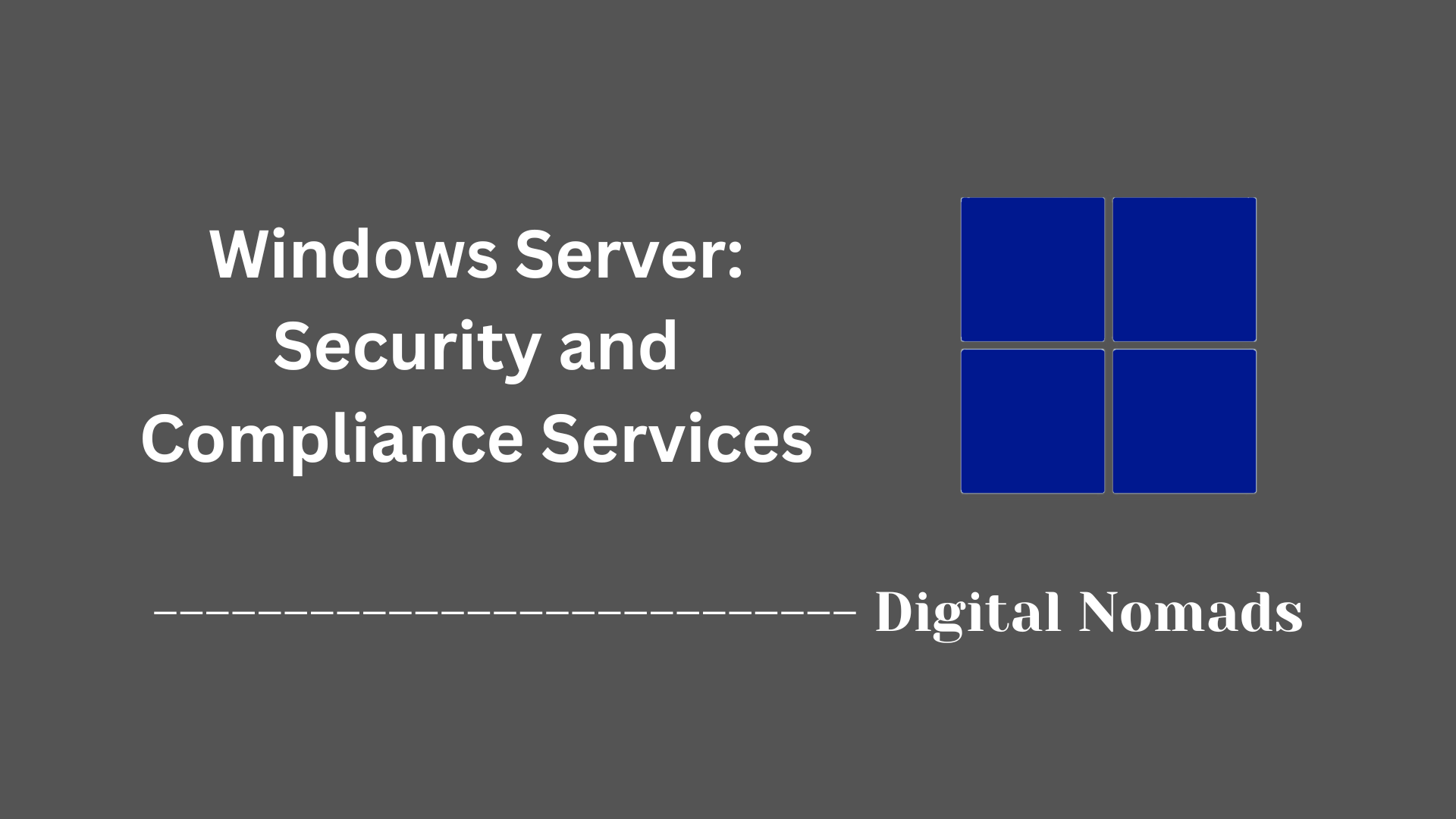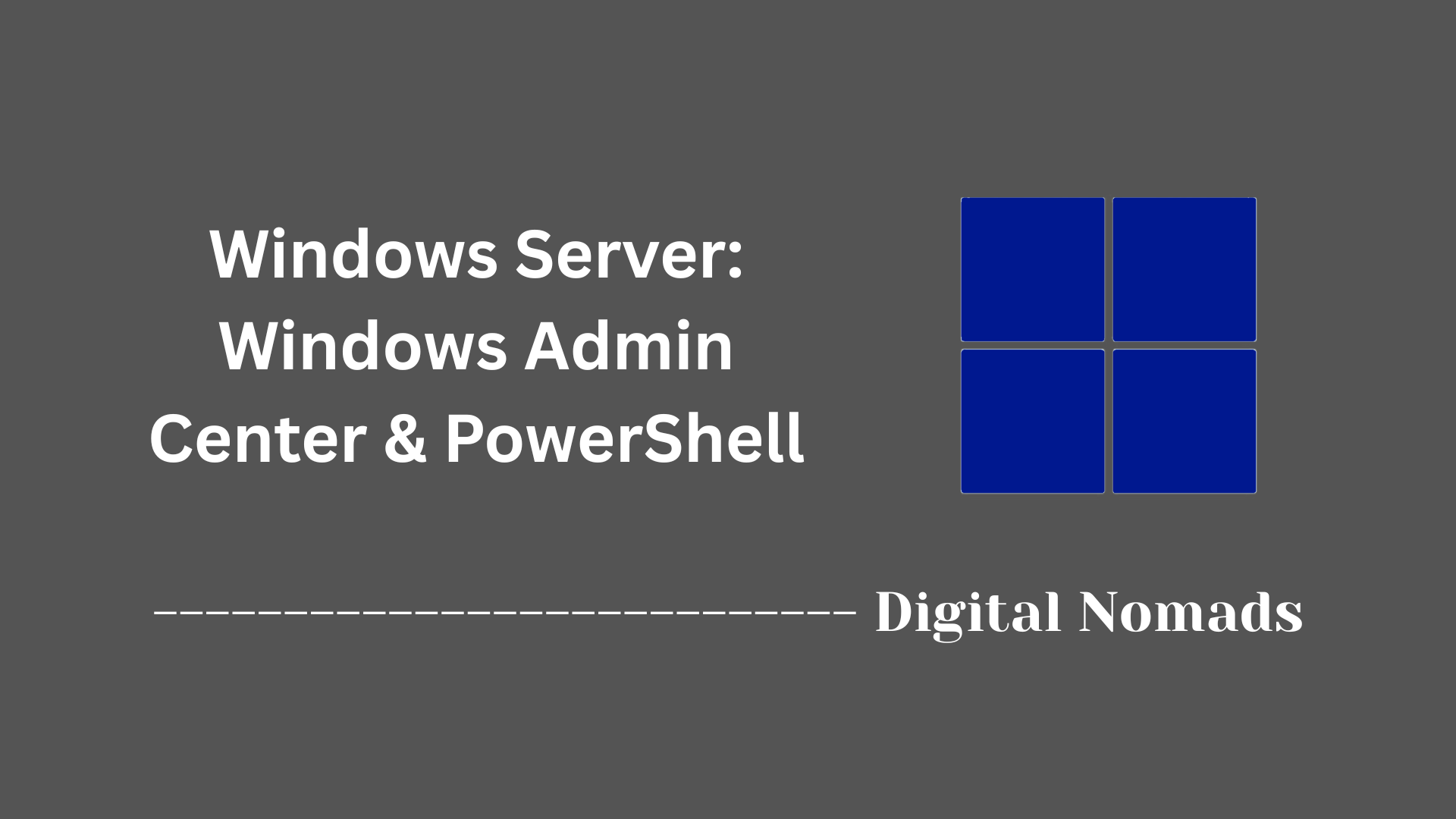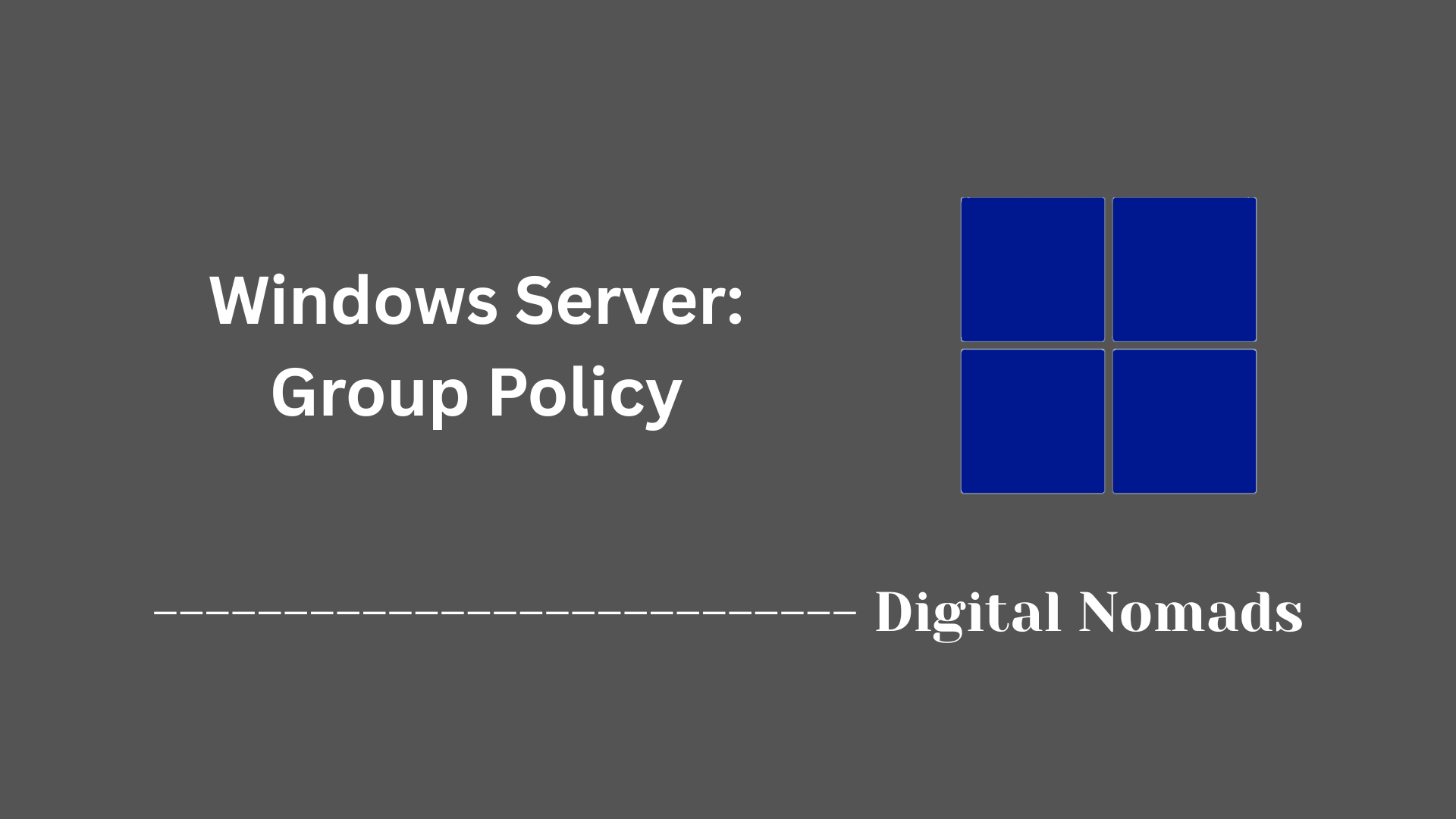Table of Contents
- Overview
- Core Components
- Functions
- Deployment Scenarios
- Best Practices
- Common Management Tools
- Security Considerations
- Conclusion
Overview: Active Directory Domain Services (AD DS)
What Is Active Directory Domain Services (AD DS)?
Active Directory Domain Services (AD DS) is a core Windows Server role and the foundational identity and directory service used in Microsoft enterprise environments. It provides a centralized platform for managing users, computers, groups, and various resources across a network. By maintaining a structured, hierarchical database of network objects, AD DS enables efficient authentication, authorization, and access management throughout an organization.
Why You Need to Know About AD DS
- Centralized Identity Management: AD DS makes it possible to manage user accounts, passwords, and permissions from a single location. This simplifies administrative overhead, especially in large or distributed environments.
- Secure Access and Authentication: With AD DS, all users and computers must be authenticated before accessing network resources. This helps enforce security standards and control who can access sensitive information.
- Group Policy Enforcement: Administrators can implement and automate security settings, application deployments, and configuration rules through Group Policy Objects (GPOs). This leads to consistent security and compliance standards across the organization.
- Resource Organization: By defining domains, organizational units (OUs), and forests, businesses can mirror their actual organizational structure within the directory, streamlining management, and delegating responsibilities appropriately.
- Scalability and Flexibility: AD DS is designed to support networks of all sizes, from small businesses to large enterprises with global footprints.
How AD DS Works
AD DS operates by creating a logical hierarchy of network objects, allowing administrators to organize, secure, and control these resources effectively. Here’s how it functions:
- Directory Structure: Information about users, computers, printers, groups, and other directory-enabled objects is stored in a centralized database. This structure includes containers like domains, organizational units, trees, and forests to provide both administrative boundaries and unified management.
- Domain Controllers: Dedicated servers run the AD DS role and store copies of the directory database. These domain controllers handle logon requests, authentication, changes to directory objects, and replication of data across the network.
- Authentication and Authorization: When a user or computer attempts to access network resources, AD DS validates their identity using secure protocols such as Kerberos. It then checks permissions to determine which resources can be accessed.
- Replication: Data within AD DS is automatically synchronized between domain controllers to ensure consistency and redundancy, providing high availability and resilience in case of server or network failures.
- Integration with DNS: AD DS relies on Domain Name System (DNS) for service location and name resolution, allowing clients to find domain controllers and other resources efficiently.
Understanding AD DS is crucial for anyone responsible for managing or securing a Windows-based network, as it underpins identity, security, and access management across the IT ecosystem.
Core Components
The following elements form the foundational structure of Active Directory Domain Services on Windows Server:
- Domain Controllers: Servers that host the AD DS role, store directory data, and handle authentication and authorization requests throughout the network.
- Domains: Logical containers that organize network objects—including users, computers, and resources—into distinct security and administrative boundaries.
- Organizational Units (OUs): Subdivisions within domains used for grouping and managing objects. OUs allow delegated administration and application of group policies.
- Forest: The top-level structure encompassing one or more domains that share a common schema and global catalog.
- Global Catalog: A distributed data repository containing partial, searchable information about every object in all domains within a forest, improving search performance and logon processes.
- Schema: Defines the object classes and attributes available in the directory, acting as the blueprint for all objects stored within AD DS.
- Replication: A process that ensures directory data is synchronized among domain controllers to maintain integrity and consistency across the network.
- Domain Name System (DNS) Integration: Enables name resolution and supports the location of AD DS services within the network by tightly integrating domain namespaces with DNS.
Functions
Active Directory Domain Services delivers several essential functions to manage identity, security, and resources in Windows-based environments:
- Authentication: Validates identities of users, computers, and services using protocols such as Kerberos and NTLM, ensuring only authorized access to network resources.
- Authorization: Determines permissions for users and computers, controlling access to files, applications, and services based on defined policies.
- Directory Data Storage: Maintains and organizes information about network objects—including users, groups, computers, printers, and servers—in a hierarchical database.
- Group Policy Management: Facilitates centralized configuration and management of user and computer settings across the organization, enforcing security and operational policies.
- Replication: Automatically synchronizes directory information across multiple domain controllers, ensuring consistency and high availability.
- Resource and Service Location: Integrates with DNS to allow clients to locate services, such as domain controllers, efficiently across the network.
- Single Sign-On (SSO): Enables users to sign in once and access permitted resources throughout the domain without repeated credential prompts.
- Delegated Administration: Allows precise assignment of administrative tasks over specific objects or containers, streamlining management while enforcing security boundaries.
Deployment Scenarios
Active Directory Domain Services can be deployed in a variety of ways, supporting organizational needs from simple to complex environments:
- Single Domain Deployment: Ideal for small or medium-sized organizations. All directory objects—users, computers, and resources—are managed within one domain boundary, simplifying administration and policy enforcement.
- Multiple Domain Deployment: Used when distinct administrative or security boundaries are required. Each domain has its own policies and security settings but can still participate in trust relationships for resource sharing.
- Forests with Multiple Domains: Supports divisions within larger organizations that require separate schemas or complete autonomy. Forests provide a unified directory structure for multiple domains while maintaining a single global catalog and transitive trust.
- Read-Only Domain Controller (RODC) Deployment: Suited for branch offices or locations requiring increased security. RODCs provide authentication services locally without allowing changes to the directory, minimizing risk if compromised.
- Hybrid and Cloud-Integrated Deployment: Integrates traditional on-premises AD DS with cloud solutions, such as Microsoft Entra services, allowing a blend of cloud-managed and on-premises identities and resources.
- Staged Migration Deployment: Supports phased transitions from legacy infrastructure or other directory services, enabling gradual onboarding of users, groups, and computers with minimal disruption.
Best Practices
Following best practices helps ensure a secure, reliable, and efficient AD DS environment:
- Deploy Multiple Domain Controllers: Maintain at least two domain controllers per domain to provide fault tolerance, load balancing, and high availability for authentication and directory services.
- Design Site Topology to Match Physical Network: Configure AD sites based on physical locations and network connectivity to optimize replication traffic and logon performance.
- Use Organizational Units for Delegation: Organize users, groups, and computers into OUs to delegate administrative tasks securely without exposing full domain rights.
- Implement Strong Password and Account Lockout Policies: Strengthen account security by enforcing complex passwords and lockout thresholds to reduce the risk of unauthorized access.
- Regularly Backup Active Directory: Schedule consistent system state and directory backups and verify recovery procedures to ensure quick restoration in case of data loss or corruption.
- Maintain Service and Security Patches: Apply updates promptly to domain controllers and related infrastructure to address vulnerabilities and improve stability.
- Enable Audit Logging: Configure auditing for directory service access and changes to track security events and support incident response.
- Secure Replication Traffic and Communications: Use encryption and secure protocols such as LDAPS to protect data exchanged between domain controllers and clients.
- Monitor Domain Controller Health: Utilize diagnostic tools and event logs proactively to detect and resolve issues impacting directory services.
- Plan and Test Group Policy Deployments: Carefully design and validate Group Policy Objects before wide deployment to prevent unintended disruptions.
Common Management Tools
Several tools are available to administer and manage AD DS effectively, each providing specific capabilities for directory service management:
- Active Directory Users and Computers (ADUC): A Microsoft Management Console snap-in used to create, modify, and manage users, groups, computers, and organizational units within a domain.
- Active Directory Administrative Center (ADAC): A modernized management interface offering task-oriented wizards and enhanced PowerShell integration for managing AD DS objects and fine-grained password policies.
- Group Policy Management Console (GPMC): A comprehensive tool to create, edit, and link Group Policy Objects (GPOs) to domains, sites, and organizational units for centralized configuration management.
- PowerShell for Active Directory: Provides command-line cmdlets and scripting capabilities for automation of complex and repetitive administrative tasks across AD DS environments.
- Active Directory Sites and Services: Used to manage the replication topology, subnet-to-site mappings, and site links to optimize directory replication and authentication traffic.
- Active Directory Domains and Trusts: Manages domain trust relationships and functional levels within and between forests to enable resource sharing and consolidated authentication.
- Event Viewer: Monitors logs related to AD DS operations, replication, and authentication events to assist in troubleshooting and auditing.
Security Considerations
Protecting AD DS is essential to safeguard organizational identities and resources. Follow these security measures to reduce risk and maintain a resilient environment:
- Limit Privileged Accounts: Reduce the number of users with elevated rights. Assign administrative privileges only when necessary, and use separate accounts for administrative and non-administrative tasks.
- Harden Domain Controllers: Restrict physical and network access to domain controllers. Avoid running unnecessary services or installing additional applications on these servers.
- Enforce Modern Authentication Protocols: Disable legacy protocols such as NTLM and SMBv1 when possible. Use Kerberos and require secure communications (LDAPS, SMB signing).
- Strengthen Password and Account Policies: Implement complex password requirements, account lockout policies, and regular reviews. Ensure service accounts use strong, managed credentials.
- Monitor and Audit Directory Activity: Enable auditing on directory changes, logon attempts, and privilege escalations. Use monitoring solutions to detect suspicious or unusual activities promptly.
- Regular Updates and Patch Management: Consistently apply security patches to operating systems and AD DS components. Address vulnerabilities rapidly to prevent exploitation.
- Secure Replication and Communications: Encrypt replication traffic between domain controllers and enforce secure protocols for all sensitive communications.
- Restrict Administrative Access Paths: Limit remote access to domain controllers and utilize jump servers or dedicated administrative workstations for privileged operations.
- Backup and Recovery Planning: Perform regular, validated backups of AD DS and associated system states. Test restoration procedures to ensure rapid recovery when needed.
- Disable Unused Services: Turn off unnecessary roles and services such as Print Spooler on domain controllers to minimize the attack surface.
- Response and Incident Preparedness: Develop and maintain incident response plans tailored for AD DS compromise scenarios. Ensure readiness for rapid detection and containment.
Conclusion
Throughout this blog post, we have explored Windows Server's Active Directory Domain Services (AD DS) from multiple angles to provide a comprehensive understanding of its role in managing identities, resources, and security in enterprise environments.
We began by examining the fundamental components that make up AD DS, such as domain controllers, domains, organizational units, forests, and the global catalog, all of which work together to form a scalable and manageable directory structure.
Next, we discussed the primary functions AD DS performs, including authentication, authorization, directory data storage, group policy management, replication, and service location, which ensure a seamless and secure user experience across the network.
We reviewed various deployment scenarios tailored to organizational needs, from simple single-domain setups to complex multi-forest structures and hybrid cloud integrations, offering flexibility depending on administrative and security requirements.
Best practices were shared to help maintain a robust and efficient AD environment, emphasizing proper domain controller deployment, thoughtful site topology design, delegation through organizational units, strong password policies, and maintaining updated backups.
The management tools overview highlighted the breadth of administrative capabilities available through consoles like Active Directory Users and Computers, the Administrative Center, Group Policy Management Console, and PowerShell, enabling both ease of use and automation.
Finally, the discussion on security considerations underscored essential measures such as limiting privileged accounts, hardening domain controllers, enforcing modern authentication protocols, continuous monitoring, patch management, encrypted communications, and thorough backup and recovery planning.
Active Directory Domain Services remains foundational to Windows Server infrastructure, and understanding how to effectively design, deploy, manage, and secure it is crucial for maintaining resilient and well-governed network environments.
Thank you for following along on this deep dive into AD DS. If you have any questions or want to share your experiences with AD DS deployments and management, feel free to reach out or leave a comment. Happy administering!