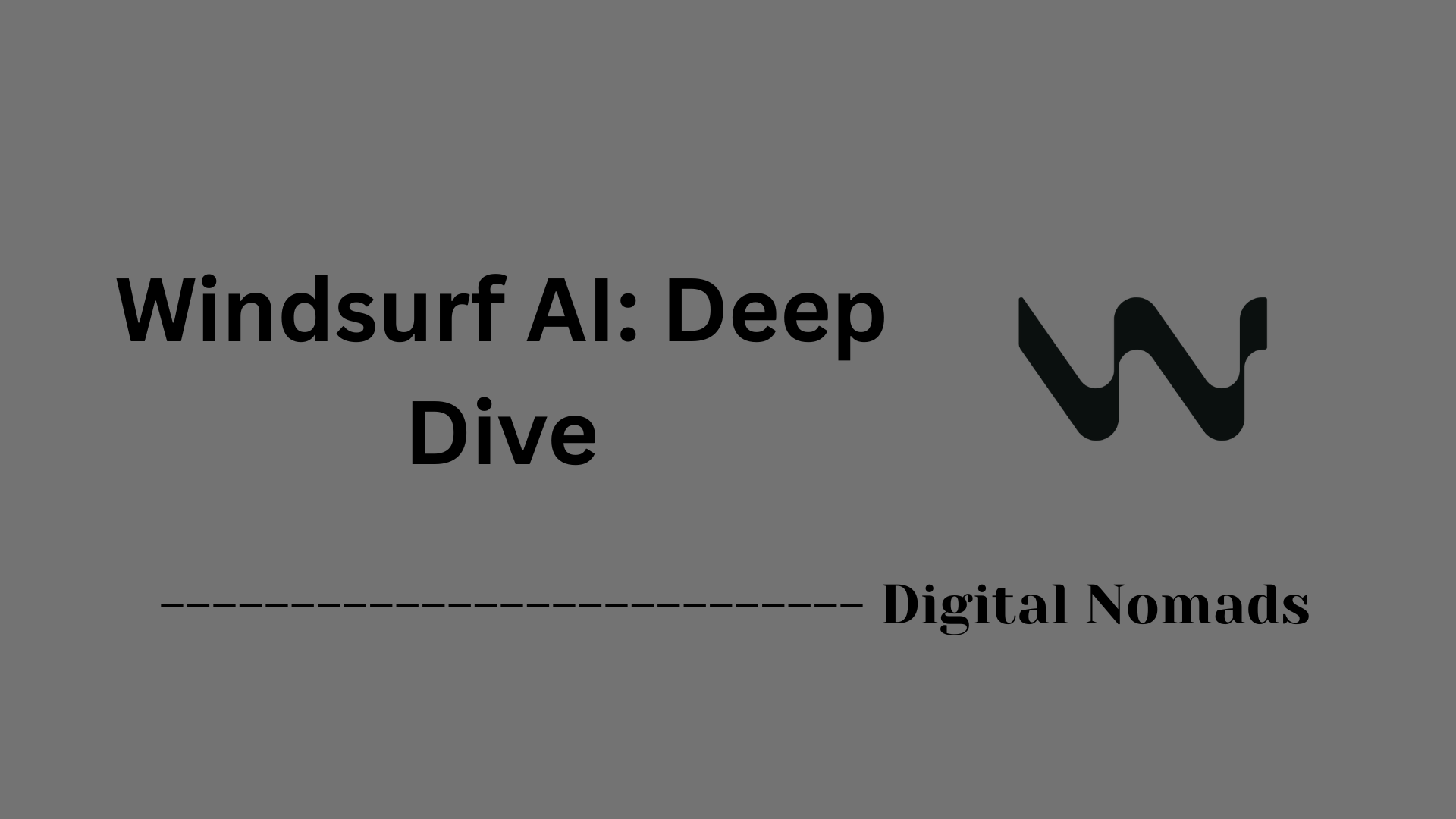Table of Contents
- Overview
- Core Components
- Prerequisites
- Configuration
- Validation
- Troubleshooting
- Conclusion
Zencoder AI: Overview, Value, and How It Works
What Is Zencoder AI?
Zencoder AI is an advanced automation platform designed to streamline the software development process using intelligent, context-aware AI agents. It integrates directly into popular development environments such as Visual Studio Code and JetBrains IDEs, giving developers access to automated assistance for coding, testing, documentation, bug fixing, and more. The platform is built to enhance productivity and code quality while minimizing repetitive manual work.
Why You Should Know About Zencoder AI
- Accelerated Productivity: Zencoder AI automates routine tasks such as code generation, refactoring, test creation, and documentation. Developers can focus on designing solutions rather than spending time on repetitive chores.
- Consistent Code Quality: Intelligent agents not only write code but also ensure it aligns with best practices, project conventions, and architectural patterns, maintaining high standards across projects.
- Seamless Integration: The platform connects with your existing toolchain, including GitHub, Jira, CI/CD pipelines, error monitoring tools, and supports more than 70 programming languages, making it highly adaptable.
- Always-On Automation: Zencoder AI can monitor repositories for issues, patch vulnerabilities, reduce technical debt, and submit pull requests—even outside business hours—resulting in faster releases and fewer bottlenecks.
- Enterprise-Ready Security and Compliance: The platform offers security features aligned with industry standards, supporting SOC 2, ISO 27001, and GDPR, with flexible deployment options.
How Zencoder AI Works
- Deep Codebase Understanding: Using a feature called Repo Grokking™, Zencoder AI analyzes your repositories to build a context-rich understanding of the codebase, architecture, and dependencies. This allows the AI to make intelligent, project-specific decisions and recommendations.
- Agentic Workflow: Zencoder employs a pipeline of AI agents that break down complex tasks into manageable steps: generating code, running automated verification, catching issues, and iteratively refining solutions until tests pass and standards are met.
- Interactive Assistance: Developers interact with Zencoder agents through chat interfaces built directly into their IDE, asking questions or requesting tasks (such as "generate integration tests" or "fix deprecated APIs") in natural language.
- Automation Triggers: Agents are activated by code events (e.g., pull requests, commits), tickets from project management tools, or on regular schedules to tackle bug fixes, test generation, or documentation updates automatically.
- Customizability: Teams can fine-tune AI agent behavior, set coding standards, and specify workflows, aligning automation with their internal processes and compliance requirements.
- Comprehensive Integration: Zencoder AI plugs into preferred developer tools, allowing you to work within existing workflows while benefiting from powerful, on-demand automation.
Zencoder AI transforms the development process, empowering individuals and teams to deliver more reliable, secure, and maintainable software—faster than ever before.
Core Components
These are the essential building blocks that drive Zencoder AI’s advanced code automation and developer workflow:
- Repo Grokking™: Deeply analyzes and maps your entire codebase, enabling the platform to understand structure, architecture, dependencies, and even specific project conventions. This comprehensive understanding powers context-aware code generation, precise recommendations, and tailored automation.
- Agentic Pipeline: Orchestrates a series of specialized AI agents that handle complex coding tasks. This system breaks large assignments into manageable steps, runs automated validation and correction cycles, and ensures solutions are robust and relevant to your development environment.
- Zen Agents: Customizable, always-on AI agents that can execute a wide range of tasks: code generation, bug fixes, documentation, testing, and even tech debt reduction. These agents are uniquely configurable to your stack and workflow, scaling best practices across projects.
- Coding Agent: Acts directly on codebases by creating, editing, and refactoring code, all while respecting your naming conventions and architecture. It leverages the context from Repo Grokking to make changes that seamlessly fit your project.
- Zentester Platform: Automates creation of unit and end-to-end tests, quickly identifying gaps in test coverage and generating targeted test suites to ensure code reliability and accelerate the quality assurance process.
- Chat Assistant: Provides an interactive interface for asking questions about your code, receiving guidance, and researching best practices—using an understanding of your unique project context.
- Integrations: Connects natively with developer tools such as VS Code, JetBrains, GitHub, Jira, Sentry, CircleCI, and Datadog. This extensive integration ecosystem ensures Zencoder AI operates within your workflow for seamless automation.
- Security Controls: Includes features like SSO, audit logs, and supports enterprise compliance requirements (SOC 2, ISO 27001, GDPR), with deployment options for both cloud and on-premises environments.
Prerequisites
Before using Zencoder AI, ensure you meet the following requirements and preparations for a smooth setup and integration:
- Supported IDEs: Install Visual Studio Code or JetBrains IDE (such as IntelliJ IDEA or PyCharm). Make sure your IDE is up to date for compatibility with the Zencoder extension.
- Zencoder Account: Sign up for a Zencoder account to access platform features, manage your AI agents, and connect integrations.
- Extension Installation: Download and install the Zencoder extension for your preferred IDE directly from its marketplace or through the Zencoder platform.
- Repository Access: Grant Zencoder the necessary permissions to access your code repositories (such as GitHub, GitLab, or Bitbucket). This is required for code analysis, automated edits, and integration with your workflow.
- Integration Setup: Connect additional tools you use (Jira, Sentry, CircleCI, Datadog, etc.) for a seamless development experience. Most integrations are enabled via OAuth or API keys during setup.
- Internet Connection: Maintain a stable internet connection for Zencoder’s cloud-based AI agents to function, handle code generation, and synchronize updates.
- Supported Programming Languages: Prepare your project in any supported language (over 70+ supported), including Python, JavaScript, Java, and more.
- Operating System: Works across Windows, macOS, and Linux environments as long as your IDE and development tools are compatible.
- Organization Compliance (for Enterprise): For enterprise deployments, verify internal compliance requirements (such as SSO, SOC 2, GDPR, or on-premise options) are addressed before onboarding.
Following these prerequisites ensures Zencoder AI is seamlessly integrated, secure, and ready to amplify your coding productivity.
Configuration
Follow these steps to configure Zencoder AI for your development environment and workflows:
- Create and Set Up Your Zencoder Workspace: After signing into the Zencoder platform, establish your workspace which will serve as the central hub for managing AI agents, projects, and integrations.
- Connect Code Repositories: Link your repositories (GitHub, GitLab, Bitbucket, etc.) to enable codebase indexing and allow Zencoder AI to perform automated code analysis and enhancements.
- Install and Configure the IDE Extension: Add the Zencoder extension to your Visual Studio Code or JetBrains IDE, then authenticate and link it with your Zencoder workspace to enable seamless interaction with AI agents during development.
- Set Up AI Agent Profiles: Customize individual AI agents to align with your team’s coding standards, project architectures, and workflows. Choose the AI model you want each agent to use and define their scope of automation tasks.
- Integrate Development Tools: Configure connections with your project management, CI/CD, monitoring, and error tracking tools (e.g., Jira, CircleCI, Sentry, Datadog) to automate notifications, issue tracking, and build processes.
- Configure Automation Triggers: Define triggers such as pull request events, commit pushes, or scheduled times that initiate AI agents’ workflows—enabling automatic code reviews, test generation, and tech debt fixes.
- Manage Access and Security Settings: Set up user permissions, single sign-on (SSO), and audit logging to ensure secure, compliant operations within your organization.
- Review and Adjust Agent Behavior: Monitor agent activity through dashboards, review pull requests created by agents, and fine-tune configurations to improve automation effectiveness and accuracy over time.
- Enable Notifications and Reporting: Configure alerts and reports to stay informed about agent activities, code quality improvements, and areas requiring manual intervention.
Completing this configuration process ensures that Zencoder AI is fully aligned with your development environment and workflows, maximizing AI-driven productivity and code quality.
Validation
Validation in Zencoder AI ensures that all AI-generated code is rigorously checked for quality, compatibility, and reliability before integration into your projects. The process is designed for seamless automation, minimizing manual effort while maximizing confidence in shipped code. Here’s how validation works in practice:
- Repo Context Analysis: The platform first analyzes your entire codebase using Repo Grokking™. This deep understanding of project structure, dependencies, and conventions ensures that all generated code is tailored to your unique environment.
- Multi-Step Agentic Pipeline: Every code change goes through a series of verification and repair steps. AI agents generate, test, and iteratively refine solutions, automatically catching and resolving syntax errors, import issues, and project-specific incompatibilities.
- Automated Unit & E2E Testing: Zencoder AI creates and executes comprehensive unit tests and end-to-end tests for new features or fixes. The system identifies gaps, generates targeted test cases, and ensures code performs as expected without introducing regressions.
- Continuous Repair Loop: When problems are detected, the platform initiates repair cycles. It diagnoses issues, applies fixes, and re-validates code until it meets defined quality and coverage thresholds.
- Code Review Automation: Dedicated agents review submissions for code quality, security measures, and alignment with project standards. They provide actionable suggestions and flag potential problems before code is merged.
- Developer Review & Approval: The validated code is presented with clear explanations and validation results, empowering developers to review, approve, or further refine changes before merging into production.
This layered, automated approach delivers production-ready code that aligns with your team’s standards and technical requirements, while drastically reducing development cycle times.
Troubleshooting
If you encounter issues while working with Zencoder AI, follow these steps to resolve common problems and keep your workflow moving smoothly:
- Check for Known Issues: Review the Zencoder documentation for any known issues related to your IDE or agent functionality. Many common problems have documented solutions or workarounds you can apply immediately.
- Restart the IDE: For interface glitches—such as the chat panel not displaying correctly—restart your IDE (VS Code or JetBrains). This often resolves temporary rendering or extension issues.
- Verify Extension Status: Ensure the Zencoder extension is installed and enabled. If it appears inactive, try reinstalling or updating the extension through your IDE's marketplace.
- Check Network Connectivity: Confirm that your internet connection is stable. Many AI-powered features rely on real-time access to cloud services, so connectivity issues can impact functionality.
- Authentication or Access Issues: If Zencoder prompts you for credentials or fails to connect to repositories, re-authenticate your account and integrations within the workspace settings. Ensure you have sufficient permissions for all connected resources.
- Resolve Specific Errors: For automated code repairs or debugging, input the problematic code into the Zencoder chat and request a repair. Follow the prompts to review suggested fixes and explanations before applying changes to your project.
- Gather Debug Information: If an unresolved issue persists, collect logs, operation IDs, and error messages. Providing this debug information is crucial when seeking further assistance from support channels.
- Engage the Community: Connect with other users and the Zencoder team through their Slack or Discord communities. These platforms offer solutions, guidance, and fast peer support for troubleshooting.
- Contact Support: For sensitive or account-specific problems, reach out directly to the Zencoder support team via email. Include detailed information for the fastest resolution.
Following these troubleshooting steps helps you resolve most operational issues swiftly and ensures Zencoder AI continues to drive coding productivity.
Conclusion
Throughout this blog post, we've explored the powerful capabilities of Zencoder AI and how it fundamentally transforms software development by automating and enhancing coding workflows. We started with an overview that introduced the platform’s intelligent AI agents designed for deep understanding of your codebase and seamless integration with your favorite development tools.
We then examined the core components that make Zencoder AI effective—from its thorough codebase analysis using Repo Grokking™ to its customizable AI agents that automate code generation, testing, documentation, and bug fixing. We followed this by outlining the prerequisites to ensure a smooth setup, highlighting supported IDEs, repository access, and integration requirements.
Next, we walked through the detailed configuration steps, guiding you to tailor the platform to your projects and development lifecycle, including managing automation triggers and security settings. The validation section showcased how Zencoder AI rigorously checks code through iterative testing and reviews, ensuring high reliability and compatibility before changes are merged. Lastly, the troubleshooting section offered practical advice for handling common issues, keeping your AI-assisted development running efficiently.
Zencoder AI represents a significant leap toward smarter, more productive software engineering, empowering teams to focus on creative problem solving while automating routine and repetitive tasks. It’s adaptable to different languages, workflows, and organizational needs, making it an invaluable tool for developers and engineering organizations aiming to increase speed, consistency, and code quality.